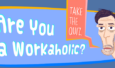WordPress Categories – What are They and How Do You Use Them?
For many new bloggers, learning the subtle differences between WordPress categories and tags and how they are used is a baffling subject. This topic is also one of the most fundamental lessons that a blogger needs to learn in order to start building a successful and well-organized blog. What are WordPress categories? How should they be structured and used? To clarify this confusion, we will be answering these fundamental questions.
What are WordPress Categories?
Straight from the mouth of WordPress, categories are defined as a method to:
Provide a helpful way to group related posts together, and to quickly tell readers what a post is about. Categories also make it easier for people to find your content.
From a blogger’s standpoint, categories help to give you as the writer a direction to follow and a method of organization when it comes to writing and publishing content.
From a visitor’s standpoint, categories go a long way to provide a user-friendly experience for your audience to find and locate relevant content as well as give the visitor a quick representation of what your blog post is really about.
How are WordPress Categories used?
 Depending on the functionality of your theme, categories can be displayed at the top and bottom of pages using navigation menus as well as sidebars via activated widgets.
Depending on the functionality of your theme, categories can be displayed at the top and bottom of pages using navigation menus as well as sidebars via activated widgets.
WordPress categories can be organized hierarchically using a Parent->Child relationship. Meaning, parent categories (the main category) can be used to organize a broader range of content. To organize content into smaller and more descriptive topics, sub-categories can be used. This is the primary difference between the use of categories and tags. Tags do not operate under a main category and sub-category structure.
To clarify this even further, let’s say for example that you are operating a blog about desserts. Examples of WordPress categories might be:
- Brownies
- Cookies
- Pies
- Cakes
- Diabetic Yummies
- Fattening Yummies
…you get the point
You’ll notice that these are broad subjects that all fall under the topic of “Desserts.”
As your blog begins to grow, you might want to start defining your categories even further to drill down deeper. For instance, let’s play with the category of “Pies.” Eventually, you might want to be more descriptive and create sub-categories such as:
- Berry Pies
- Mud Pies
- Chocolate Pies
You can even begin to create sub-categories of your sub-categories. Let’s look at “Berry Pies.” These might include:
- Blackberry
- Strawberry
- Blueberry
- Cobblers
- Crisps
Depending on your needs, the size of your blog, and the goal that you are trying to achieve with providing user-friendly navigation, you can set up WordPress categories any way that you choose.
Just remember that the category is a broad range topic. Sub-categories help to be more descriptive and drill down to something more specific.
Going back to the Parent->Child relationship of WordPress categories, you will notice this in the URL structure of your archives. For example:
mydessertsite.com/pies/berry-pies/blackberry/
Using WordPress Categories on your blog…
Obviously, your blog is probably not focused on the topic of desserts. And since your blog is most likely tailored to a different audience than ours, a one-size-fits-all approach to setting up an effective category structure is not going to work in your individual case. We have provided examples of how WordPress categories can be used, but implementing a solid structure on your blog will take some time and consideration on your part. But this does give you the opportunity to be creative and find a structure that organizes yourself as a writer as well as provide a better overall user experience for your audience.
If you have questions or need suggestions for implementing an effective WordPress category structure on your blog, please feel free to comment below. We’ll help any way that we can.
What about you? How do you use WordPress categories on your blog? Have you found a structure that works well for you?