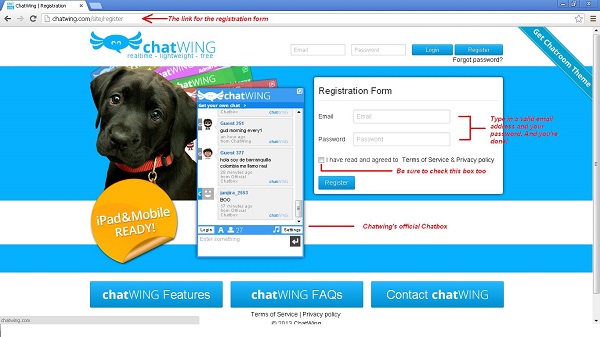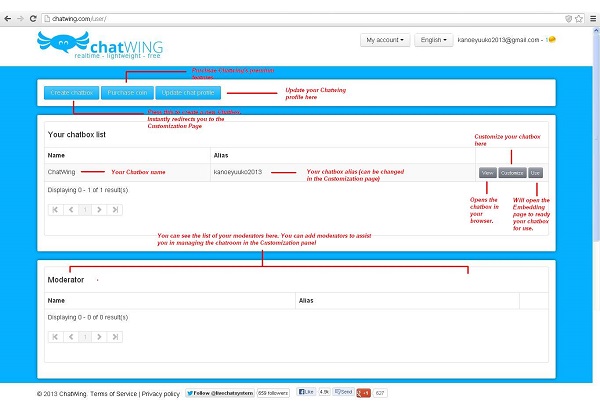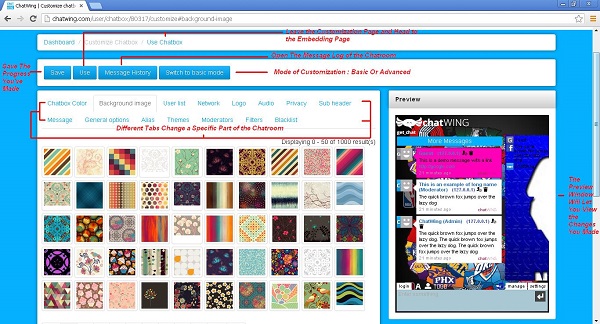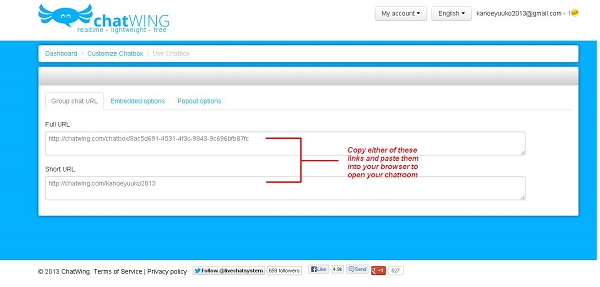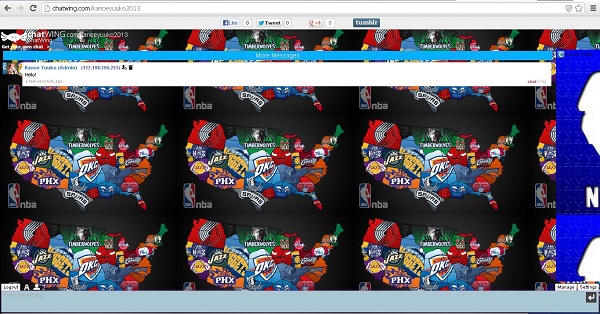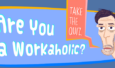Getting a Chatroom in a Zilch with Chatwing
Chatting nowadays has been a mixture of being a hobby and a need to conduct successful business transactions. In the World Web now, obtaining a chatroom is very easy. Now here’s one that everyone would surely love to use whether it be for chatting with friends or their business associates or both – Chatwing. This chatting tool is very efficient, has features that even make it more amazing, very easy to use and lastly, it’s free.
Here’s how you can get a hold of a Chatwing chatroom and use it to start chatting with anyone you like.
Step 1: Register a Chatwing account
Go to Chatwing’s homepage, find and press the Register button to open up a registration form. Fill it up and check the boxes below it. Submit it and wait for the browser to redirect you to the next page.
Step 2: Create the Chatroom
The Dashboard is your next stop. This is where you create your chatroom. To do so, simply press the Create chatbox button. This will also redirect you to the next page and the next step.
Step 3: Customize the Chatroom
After the Dashboard page is the Customization page. This page is composed of several tabs. Each one has its own customization settings that can either change the appearance or apply a certain function to the chatroom.
What you need to do here is change those settings and make your chatroom a lot more appealing to your viewers. The customization options are vast, so you don’t have to worry in finding ways of making the chatroom unique. You can see the changes as you browse through the tabs on the preview window. Press the Save button on each tab to save the current settings you’ve made.
After customizing the chatroom, press the Use button.
Step 4: Embedding – Group Chat URL
Now, here in this page is where you’ll decide how you’re going to use the chatroom. There are three to choose from here in the Embedding page, but the fastest way to use it would be Group Chat URL. In here, you can see the two URL’s of your chatroom which is the short and long one.
Pick one of these and copy it. Open another tab on your browser and paste the URL code in it. The page will load momentarily and after that, the chatroom will show up on your site. Invite your friends over by sharing them the link for your site. Share the shorter URL as it’s easier to memorize.
Maintaining the Great Chatroom Experience
Since you’re the owner of the chatroom, you have to manage it and make sure it becomes a great place for your chatters. You don’t have to worry about being hassled – its features will make it easy for you to manage it. You can kick out unwanted people out or delete messages with ease. You can have people assist you as moderators and give them rights to manage the chatroom too.
Chatwing always finds ways for you to have a great time chatting. This chat software is always being improved to provide a better chatting experience for its users. And for a great chatting tool like this, it’s actually pretty cheap to have – it’s free.