Starting a Blog Day 4 – Installing WordPress & Writing Static Pages
Welcome to your 4th day of starting a blog. Can you feel the anticipation and excitement yet? I sure can! Yesterday, you should have written your 2nd blog post, and we covered the topics of visiting other blogs within your niche to make new friends, learn new ideas, and find positive aspects to use in your own blog as well as determining qualities that you wish to avoid. Have you found a way to set your blog apart from your competition? You should also have a good idea on category structure to help organize information for yourself and your readers.
Additionally, congratulations are in order. Your domain should be finished with the process of propagating and be ready to rock & roll in your web hosting account.
Installing WordPress
 Today, you will finally be moving forward and installing WordPress. Now, I am not going to dive into the details of explaining how to install WordPress, and I do not recommend that you spend the countless hours trying to learn how to do this yourself. There is a much easier way! Contact your hosting provider, and ask them to walk you through the process.
Today, you will finally be moving forward and installing WordPress. Now, I am not going to dive into the details of explaining how to install WordPress, and I do not recommend that you spend the countless hours trying to learn how to do this yourself. There is a much easier way! Contact your hosting provider, and ask them to walk you through the process.
A good hosting service will already have the expertise in place to install WordPress, and the tools and software available to make it happen. Like I mentioned on our first day of starting a blog, I use HostGator, and their technicians installed WordPress for me on my first blog since I did not have the faintest clue on what I was doing. Contact your hosting provider, and make life much easier on yourself. You’ll learn more about the inner workings of WordPress as you gain more experience.
Once WordPress has been installed, it is time to think about what sort of static pages you wish to have available for visitors. Static pages are defined as a “page that contains the same information for all users,” and are not to be confused with individual post pages. Examples of these pages include home pages, about pages, contact pages, etc. The pages that you choose will be dependent upon the kind of blog you are going to be running and its purpose.
Writing your static blog pages
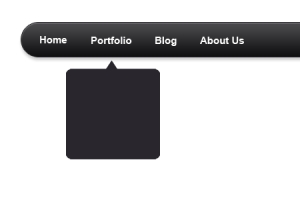 For the purposes of BloggerGo.com, I don’t have many static pages; I don’t need them. But I do use an “About Page” that provides information about myself, this blog, the purpose of this blog, and any other piece of information that I want to share with my readers. It is also a good idea to have a “Contact Page” so that readers can send you a confidential email if they wish. I’m also a firm believer in having either an “Archive Page” or a “Sitemap” page.
For the purposes of BloggerGo.com, I don’t have many static pages; I don’t need them. But I do use an “About Page” that provides information about myself, this blog, the purpose of this blog, and any other piece of information that I want to share with my readers. It is also a good idea to have a “Contact Page” so that readers can send you a confidential email if they wish. I’m also a firm believer in having either an “Archive Page” or a “Sitemap” page.
An Archive Page simply organizes every blog post by author, month, and year. A Sitemap page lists every page on your blog, including static pages, categories, subcategories, and sometimes includes your latest blog posts, depending on the template your theme provides. It is important to note that these pages are often times the most visited pages on your blog, and they provide a simple method for visitors to find relevant information. For this reason, you’ll want to implement one of these pages on your blog.
Depending on the theme that you have picked out, your theme will most likely already have a template for these pages automatically built in. Now, there is no need to have both an Archive and a Sitemap page. Just one or the other is fine.
Going back to the contact page, your theme may or may not already have a contact form built in. If not, no big deal; we will be covering various plugins that you can install tomorrow. One of these plugins includes a page contact form.
Now, depending on the purpose of your blog, you may or may not need some sort of Legal Page which contains disclosures to protect you from any potential legal issues. Do some research or look around to find out if this will apply to you. If you are simply offering information about a particular topic, this will most likely not apply. If you are selling some sort of product or offering a service for compensation, you may want to look into this further.
Now, keep in mind that you do not need to have your static pages figured out 100% today. You can add them in the future as you find that you need them. But going back to our training on day 3 of starting a blog, you’ll want to have at least some pages published to give the appearance that there is actually some content on your blog when you launch (even though you and I both know that the amount of content will be thin). Not to worry, your content will grow with time. You just have to start somewhere!
Once you have figured out what static pages you wish to have and have written content for those pages, you are almost done for the day.
If you have been paying attention to my previous trainings, you should know by now my stance on writing content. You want as many blog posts ready to go as humanly possible when your blog officially launches. So, if you still have hours left in your day, take the time to write another blog post. Once your post is complete, take a deep breath, sit back, and relax.
This concludes day number 4 for starting a blog. It has been a long and hard day, but also exciting. WordPress should be installed; you should have static pages ready to go for the launch, not to mention 3 high-quality blog posts to share with your new readers. Congratulations and hang in there. I know that starting a brand new blog is a huge investment of time and effort, but you are getting there one day at a time. We’ll be in touch again tomorrow for day number 5.


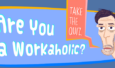












1 Comments on "Starting a Blog Day 4 – Installing WordPress & Writing Static Pages"
Thanks Dave,Very informative and useful.