What is my WordPress Login URL?
Knowing your WordPress Login URL is simple when you are in front of your home or work pc, and your login page is saved in your favorites. But what happens when you are out and about and trying to login into your site from another computer?
This recently happened to me. And I could not for the life of me remember what in the world my login url was to access my blog.
So for you fellow bloggers, here’s your URL!
http://yoursitename.com/wp-login.php
Just add /wp-login.php at the end of your website address.
Of course, if you are using a strong password (and I hope you are) with numbers, symbols, lowercase, and uppercase characters, you might find yourself in another predicament if you are unable to remember your password for logging in. For this reason, I carry my WordPress passwords in my wallet. You might want to start doing the same. Nothing can be as frustrating as being able to access your WordPress login page, but can’t remember your password to get in.
Happy Blogging!


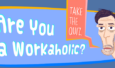












20 Comments on "What is my WordPress Login URL?"
Hi there! I know this is kinda off topic but I was wondering if you knew where I could locate
a captcha plugin for my comment form? I’m using the same
blog platform as yours and I’m having problems finding one?
Thanks a lot!
Hi there, yup this article is truly nice and I have learned lot of things from it regarding blogging.
thanks.
That is a great tip especially to those fresh to the blogosphere. Short but very precise information… Thank you for sharing this one. A must read post!
The content management system (CMS) comprises of tens of thousands of extensions to help a website look more appealing. The beauty of WordPress Development is that it gives users the freedom to have complete control over it.
This is a good tip especially to those new to the blogosphere.
Simple but very precise information_ Many thanks for sharing this one.
A must read post!
These are truly fantastic ideas in on the topic of blogging.
You have touched some good factors here. Any way
keep up writing.
Excellent blog post. I certainly love this website.
Keep writing!
Hello, of course this article is actually good and I have learned lot
of things from it regarding blogging. thanks.
Really well written post, thanks!
This is a very good tip especially to those new to the blogosphere.
Simple but very accurate info_ Thanks for sharing this one.
A must read article!
Thank you very much!
My developer is trying to convince me to move to .net from PHP.
I have always disliked the idea because of the expenses.
But he’s trying none the less. I’ve been using WordPress on various
websites for about a year and am nervous about switching to
another platform. I have heard excellent things about blogengine.net.
Is there a way I can transfer all my wordpress posts into
it? Any kind of help would be greatly appreciated!
Very nice post. I certainly love this website. Keep it up!
I have tried everything to login and still can not access my website(admin). PLEASE ANY SUGGESTIONS. BTW everything is utd.
I am trying to log into my word press site to update on our annual event. It’s been a year since I’ve logged in and forgot the URL any ideas?
Hi Janet,
Do you know your site name?
I was using godaddy as my host for my wordpress.org site but I let my hosting expire. I would like to get it back up when I have the cash but wanted to take a look at the old pages that I had worked so hard to create. Now when I try to log on to my dashboard using the steps you list above (http://www.kimseyemagination.com/wp-login.php), it just takes me to the godaddy “parked for free” page. Any suggestions where I can look for my webpages?
Hello Kim,
I don’t believe that you will be able to see any of your old webpages without getting back into current status with your hosting provider. The page that you see when you visit your old site is GoDaddy’s redirect page for expired domain names. Once you are current again with your hosting and as long as too much time has not passed, you should be able to see your old pages.
Hope this helps!
Dave
Do you have a spam problem on this site; I also am a blogger, and I was wanting to know your situation; many of us have developed some nice procedures and we are looking to swap strategies with other folks, be sure to shoot me an e-mail if interested.
Hello Salvador,
I just use the Akismet plugin. It works just fine for me and my other sites!
Thanks,
Dave