WordPress Tags – What are they and How Do You Use Them?
Understanding the differences between WordPress tags and categories has been a difficult task among new and intermediate bloggers for some time now. What are WordPress tags? How do you use them effectively? When should tags be used instead of categories?
Tags used to serve a larger purpose in the past, but they are still used by many as a blogging strategy. And since WordPress tags are a fundamental lesson in blogging, we will help to clarify this confusion.
What are WordPress tags?
Straight from the mouth of WordPress, tags are defined as a method to:
Provide a useful way to group related posts together and to quickly tell readers what a post is about. Tags also make it easier for people to find your content. Tags are similar to, but more specific than, categories.
WordPress tags can serve two purposes, depending on how you choose to use them:
- Provide another navigational tool for visitors to find related content.
- Group content into more specific groups than can be accomplished with WordPress categories.
Long story short, WordPress tags are words or phrases that a blogger assigns to each individual blog post directly within the visual post editor screen. Once they have become assigned, they become clickable hyperlinks that link a visitor to a tag archive, which includes every post that has ever been tagged with that same word or phrase.
Traditionally, WordPress tags are displayed at the bottom of post content depending on the theme and page layout. Additionally, tags are often times displayed in a sidebar via activated widgets; referred to as a Tag Cloud. But this practice is disappearing, and we do not recommend the use of tag clouds.
How are WordPress Tags used?
 WordPress tags provide a different function for every blogger. Some bloggers use them, and many are beginning not to. Some bloggers rely on tags for navigation purposes. Others rely on categories for these same reasons. And other bloggers use a combination of both tags and categories to assist visitors in finding related content.
WordPress tags provide a different function for every blogger. Some bloggers use them, and many are beginning not to. Some bloggers rely on tags for navigation purposes. Others rely on categories for these same reasons. And other bloggers use a combination of both tags and categories to assist visitors in finding related content.
The primary difference between WordPress tags and categories is how they are treated within WordPress. Unlike categories, tags do not operate by a hierarchy using the Parent->Child relationship. For example, creating a tag/sub-tag hierarchy is not possible. WordPress tags exist in their own right and have no set relationship to anything else. They just simply link to their own tag archive pages which display other posts that have also been tagged with the same word or phrase.
How many tags should I use?
I cannot count how many blogs that I have visited where upwards of 25-30 tags were used on one individual post. Again, tags serve as mini-categories to quickly describe what a post is about. There is absolutely no way that 30 mini-categories need to be created to describe a post. If you are using WordPress tags as a part of your blogging strategy, 4 or 5 is more than enough.
Every tag that is created throughout the life of your blog possesses their own tag archive page. So, if you have created 1000 tags over time, you will have 1000 individual tag archive pages. And common sense and an effective strategy for tagging posts is a must, especially if you are using tags for organization and navigational purposes. Tags are touchy; so for example, if you tag one post with a keyword titled “House” and you tag another post with the keyword “Houses,” these are two separate tags. Each one will possess their own tag archive. “House” and “Houses” have no relationship with each other. If not used with care, tags can quickly become a nightmare.
For this reason, it is important to reuse tags when they apply. In the same way that category archives will grow as you write and publish content, tag archives will also grow as you reuse your popular tags. It is much more beneficial to have 100 tags site-wide with 10 posts in each archive than to have 1000 tags site-wide with 1 post per archive.
For the bloggers who use upwards of 30 tags per post, they are obviously not using tags for their intended purpose. They are attempting to keyword stuff their posts in an effort to rank higher in the search engines. But fortunate for us and unfortunate for them, they are wasting their efforts. It is for these reasons that WordPress tags do not carry the SEO value that they once did. This abusive behavior is penalized by the search engines and a waste of time and effort.
My word of advice is this; choose your WordPress tags wisely and do not abuse the system.
What about you? How do you use WordPress tags in your blogging strategy?


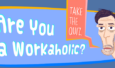












2 Comments on "WordPress Tags – What are they and How Do You Use Them?"
Nice Tutorial
Thank you buddy!